Should You Save Files in OneDrive, SharePoint or Teams?

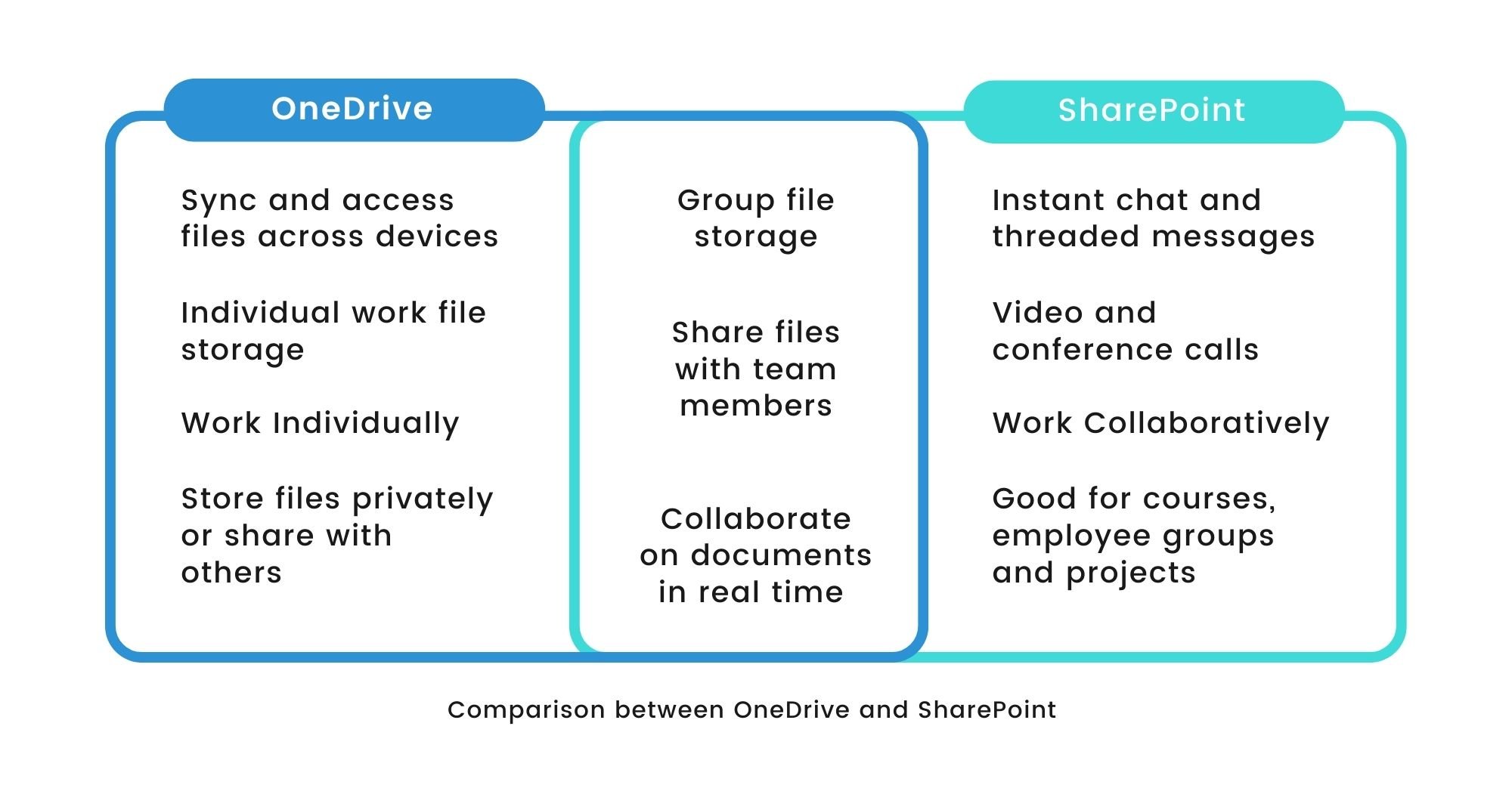
Above diagram Comparison between OneDrive and SharePoint
Where should I save my files in OneDrive,SharePoint or Teams?
When discussing with clients about Office 365, many individuals experience difficulties distinguishing between the file storage and sharing solutions accessible to them. It is important to note that OneDrive, SharePoint, and Teams are all considered SharePoint, but "where do I save my file?" is a commonly asked question among our prospects. Before we begin, this article will discuss the purpose of OneDrive, SharePoint, and Teams using the concept of Me, We and Everyone spaces.
OneDrive - The "Me" Space
Think of OneDrive as a "personal" storage space that no one has access to but yourself. A common method to use OneDrive is for everyone to store their drafts or files they are working on. This gives the user total control over the file's sharing settings, such as edit or read only options. Users can work on the files until they reach the desired standard to be shared among colleagues in the corporate location, which is SharePoint.
Office programmes and OneDrive operate together seamlessly. A user can open documents, collaborate in real time, and sync OneDrive files to my desktop for offline access. A version history and Outlook connection, which allows users to send outgoing emails with attachments. Alternatively, you can save attachments from received emails. OneDrive is ideal for creating files for yourself and granting access to people you would like to share them with.
Teams – He "We" Space
I utilise Microsoft Teams when I'm part of a group that needs to collaborate on a file or collection of files (the "we" space). In this case, the file I generate belongs to the team or group with which I'm working, and everyone in the group should be able to see the files in their draught state. This allows us to collaborate on it.
The document's permissions are controlled by the Team's owners, and anyone with access to that Team can view the file. I can collaborate without having to transmit a copy of the file back and forth, and exchange document comments in the discussions area. Sharing files in Teams allows for a more integrated experience, which saves time and allows for the creation of a better result.
A Team can be linked to an Office 365 group behind the scenes, which provides a few additional benefits beyond file sharing, such as:
- Instead of emailing individuals, the team can use a shared email inbox as a distribution list to have threaded conversations. This is particularly useful if we add new team members to an existing group; they can rapidly catch up on what we've done and said so far.
- A shared calendar that the entire team can use to add significant events, show time off, product launch dates, training sessions, and anything else that is important to them all.
- A shared OneNote allows for collaboration on meeting or other notes in one place.
- A shared Planner that may be used to help with project and task planning.
SharePoint's "Everyone" Space
We choose SharePoint when we need to share and collaborate with everyone. SharePoint is perfect for communicating with employees about benefits, product information, policies, and procedures, among other topics. This type of information is usually read-only for the majority of the firm, with just the content owners having full permissions.
For example, after completing a file on OneDrive or Teams, a text that reads "this file is finished and ready to be published" will appear on SharePoint to share the file. After sharing the files with the rest of the company via Sharepoint, everyone will have access to these files with metadata and tagging, allowing for an efficient search experience.
Your intranet homepage is another wonderful example of how to use SharePoint to reach out to everyone. Think of it as a single landing page that notifies everyone in the organisation of the latest corporate news, future events, and other vital aspects of an organisation's culture. Our intranet homepage, for example, highlights company and staff achievements and milestones.
This relates to some of the market patterns I discussed in the first blog post in this series. People want to know what's going on with the firm; they want to feel that their triumphs and successes are important enough that they are being recognised; and they want to see and enjoy the successes of their peers. That's where we think a SharePoint intranet can help.
SharePoint also serves as the foundation for automating business processes and integrating other Office 365 tools such as Microsoft Power Apps, Power Automate, Power BI, Forms, and so on. To find out more, check out: Microsoft 365 Productivty Tool.
