Enterprise Grade Security with Microsoft Defender for Business

As we progress in the digital world, businesses face a plethora of cybersecurity challenges. The digital landscape is expanding at an astonishing rate, offering opportunities for individuals, businesses, and society as a whole. However, with this growth comes an increasingly complex and evolving threat landscape. Cyber threats have become more sophisticated and frequent, costing businesses and individuals billions of dollars each year. Ransomware attacks, data breaches, and cyber espionage (a term for spying) are on the rise.
What if there is a cybersecurity solution already included in your office subscription? How can your organisation utilise this cybersecurity solution to safeguard your business and customer data? If your organisation is already subscribed to Microsoft 365 Business Premium, did you know that you already have Microsoft Defender? Let’s explore further.
What is Microsoft 365 Business Premium?
Microsoft 365 Business Premium is an endpoint security solution designed for all types of businesses. It provides Microsoft 365 Apps, cloud services with comprehensive security to protect your organisations against advanced cyberthreats.
What are the features in Microsoft 365 Business Premium?

-
Collaborate in real time: Use Microsoft Teams group chat, online meetings, web conferencing, and phone calls to get your team in agreement.
-
Enable secure work apps: Employ security measures to safeguard employee and company-owned devices' work data. Store company information on authorised applications. Delete company data with Microsoft Intune from misplaced or pilfered devices.
-
Protect against threats and safeguard data: To help protect yourself from viruses, spam, phishing attempts, dubious links, and dangerous attachments, turn on Microsoft Defender for Office 365.
-
Secure own company and personal devices: Conditional access can help employees safely access company software from any location. Protect yourself against password theft or loss by using sophisticated multifactor authentication.
Benefits of Microsoft 365 Business Premium
- An intuitive all-in-one solution for communication, teamwork, and security is Microsoft 365 Business Premium.
- Microsoft 365 lowers the possibility of severe damage from ransomware, viruses, and phishing scams.
- Comparably speaking, Microsoft 365 is less expensive and simpler to use than a similar set of third-party offerings.
Why should we care about a secure online work environment?
Caring about a secure online work environment is important in the digital age for multiple reasons. First and foremost, it protects against data breaches, hacking, and unauthorised access, preserving sensitive company and personal data, and upholding confidentiality. It also ensures online privacy, ensuring trust among employees and clients while adhering to data protection regulations. A secure online work environment ensures business continuity by preventing cyberattacks and minimising downtime, safeguarding the organisation's reputation and financial stability. Intellectual property protection, regulatory compliance, and employee productivity are further benefits, as are the competitive advantage and enhanced employee trust that come with a commitment to online security. Ultimately, organisations that prioritize online security stand better positioned for long-term success in an increasingly interconnected world.
What is Microsoft Defender trying to prevent?
Phishing Attacks
| The Challenge: Phishing Attacks | Solution: Sophisticated phishing defenses |
| Microsoft stated that there 250% increase in phishing email detections from January to December 2018 worldwide which involves delivering their username and password to hackers, who can now use it to access email and other online accounts, including Northwind Traders systems and data. | If an organisation has Microsoft 365 Business Premium and an employee receives an email with a link to a secure document, the user is made aware of the threat when they click on the "sandboxed" link. |
Data Loss
| Challenge: Accidental Data Loss or Data Breach | Solution: Secure Sensitive Data |
| Say an employee uses passwords for excel sheets to guard important information such as salaries. Yet there is uneven use of these security precautions. Many papers are sent over email or saved unprotected on USB devices. A secret document may be downloaded by anyone, and they can quit the firm. |
More than half of SMBs express worry about workers departing the organisation with personal device data. The solution is to grant employee-only access to sensitive files in the organisation. Even if the employee leaves the company, and stores the document on a personal device, they cannot access it because the document access is tied to their work credentials. |
Working on Personal Devices
| Challenge: Work Data on Personal Devices | Solution: Protect Work Data on Personal Devices |
|
64% of SMBs let workers to access company data on PCs and mobile devices. What does the data mean? Saving company files on personal devices are not always safe. |
Less than one in five employees claim that all employees receive security training, and on average, 58% of employee devices are equipped with appropriate security standards. You can separate business applications from personal apps by setting up Intune App Protection Policies with Microsoft 365 Business Premium. To protect sensitive work data, administrators can stipulate that work documents and attachments are exclusively kept on approved, secure work shares like OneDrive for Business. |
Ransomware
| Challenge: Ransomware | Solution: Protect against ransomware |
|
80% of SMBs list ransomware as a top concern Ransomware can happen to any companies, even during the busiest time of the year. Hackers can use ransomware to encrypt files and demand payment for an encryption “key”. A company will have to bear the cost or lose their data, which can result in business closure. |
In 2020 the average cost of downtime associated with ransomware attacks rose by 94% Microsoft Defender and other security capabilities are included with Microsoft 365 Business Premium – with Threat and Vulnerability Management preventing assaults before they happen and EDR and Automated Investigation and Response fighting against manual and targeted attacks, Microsoft Defender for Business will offer multi-layered security. Microsoft 365 Business Premium protects against ransomware in 4 ways:
|
What is included in Microsoft Defender?
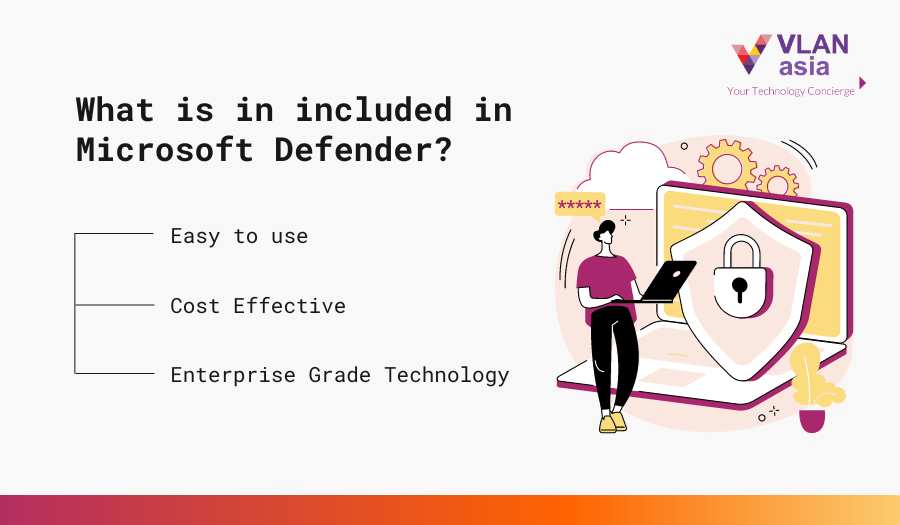
-
Easy to use: Quickly get started with simple, wizard-based onboarding. You can concentrate on managing your business by having automatic protection against the most recent risks using out-of-the-box policies, automated investigation, and remediation.
-
Cost Effective: Simple security that doesn't break the bank. Available as a stand-alone product or as part of Microsoft 365 Business Premium, with two customizable options. For $3 per user every month, you may protect up to 5 devices per user.
-
Enterprise grade technology: With industry-leading Defender technologies like endpoint detection and response and threat and vulnerability management, you can defend your devices against ransomware and other cyberthreats.
What Devices can Microsoft Defender protect?
- End point services (Windows, Mac and Linux)
- Mobile Devices (Android and iOS)
- Virtual Laptops and PCs (Windows 365 & Azure Desktop)



.png?width=900&height=525&name=Microsoft%20Defender%20(1).png)