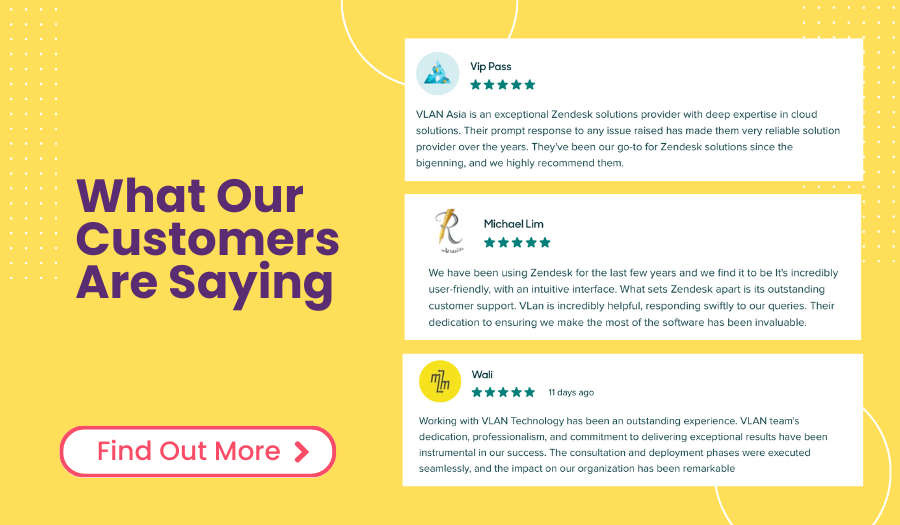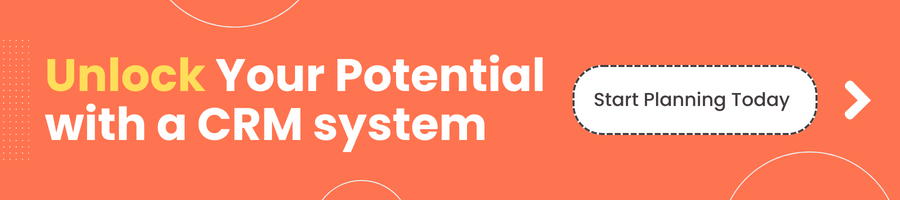Best Practices to Improve Customer Experience with Zendesk

What is CRM?
CRM stands for customer relationship management. CRM is an acronym most often used to describe effective customer relationship management.
CRM's most crucial feature is already in the first word: it's about customers. Using a CRM should improve your understanding of your customers and enable you to provide the greatest CX possible – Now that objective has become more challenging in the modern era since customers are connecting with firms via several channels, including texting, email, social media, and phone. If a business sells multiple products to multiple audiences, the issue emerges when it is impossible to manage all channels at once.
According to a CX trends report by Zendesk, 70 percent of customers expect conversational customer experiences when interacting with brands and as customers move across channels, so does their data. With the wrong strategy, customer experience is jeopradised. Zendesk suggests that a conversational CRM approach can go a long way to create better experiences for both your business and customers.
What is a Conversational CRM?
Conversational CRM is a customer relationship management strategy that focuses on meaningful, fluid and rich conversations with customers without having the need for customers to repeat themselves. Conversational CRM captures the full customer journey and offers a unified view of every interaction across channels.
Zendesk believes that conversational CRM delivers conversational customer relationships at any scale. Through this process, it enables businesses to build long-term relationships by staying connected with customers across channels, providing personalised experiences with AI capabilities and focusing on long-term relationship.
What features do CRM provide?
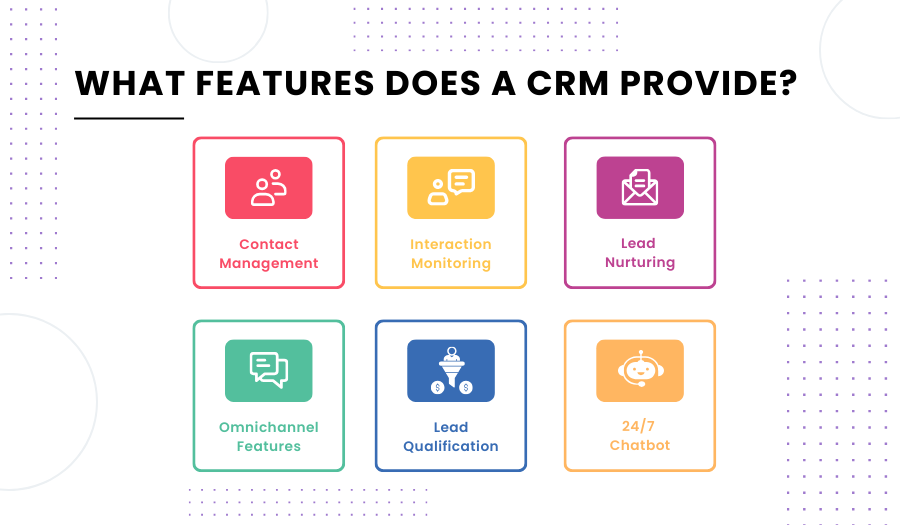
Common CRM features according to Zendesk are:
- Contact management: CRM captures and organises data of potential customers, including contact details, interaction and sales activities
- Interaction monitoring: Enables different departments involved in sales process to access customer interactions and track their progress
- Lead qualification: CRM systems can help identify and qualify leads based on specific criteria.
- Lead nurturing: sales representatives can cultivate positive customer relationships by nurturing leads through personalised communication and timely follow-ups.
- Omnichannel features: This feature allows businesses to create consistent brand experience across various channels, platforms and devices. Easily message your customers at WhatsApp, Facebook and Instagram all in one platform using Zendesk.
- 24/7 chatbots: Free up agents time to become more efficient by utilising chatbots to provide customer support for common queries.
How to choose the best CRM?

-
Cloud Feature: Cloud CRM systems are hosted and managed by vendor. With the cloud feature, this allows your support teams to access them over the internet using a web browser or mobile app whereas on-cloud premise CRM solutions require you to host and manage the software on your own server.
-
Ease of use: CRM tool should be easy to use and navigate and should have an intuitive interface that allows users to quickly learn and adopt without much training.
-
Accessibility and scalability: consider how accessible and scalable the CRM tool is. Ensure that the tool grows and adapts as your business grows. It should be easily accessible from different devices and locations, allowing your team to work remotely when needed. Remember to ensure that the tool can accommodate to your business’s growth and handle increasing data volumes.
-
Personalisation and Reporting: When choosing a CRM solution for your business, make sure you can customise the tool according to your business requirements. Consider whether the tool is for field work, workflows and reporting.
-
CRM integration: consider solutions that are integrated with other software application that your business is using such as WhatsApp, Microsoft Teams and many more. You can also consider other integrations with email marketing tools, customer support systems, or project management software.
-
Support from a vendor: choose a CRM vendor that offers responsive customer support, including online help, best practices, webinars, self-paced learning and training.
-
Cost: Evaluate the cost of the CRM tool to ensure it is within your business budget. Consider upfront costs such as licensing fees and ongoing costs (such as maintenance and support fees).
-
Security: Every CRM system should include security as the tool consists of substantial customer database, security becomes critical. Ensure that the CRM tool has extensive security measures in place to protect sensitive data.
-
User adoption: Encourage users to adopt the tool by involving the team in the decision-making process and selecting a CRM tool that meets their needs. Provide proper training and support to ensure successful implementation.
-
Reviews and recommendations: Before considering a CRM tool, read reviews and seek recommendations from other businesses in your industry who have used or are currently using the CRM solutions you are considering.
5 Benefits of CRM for an organisation
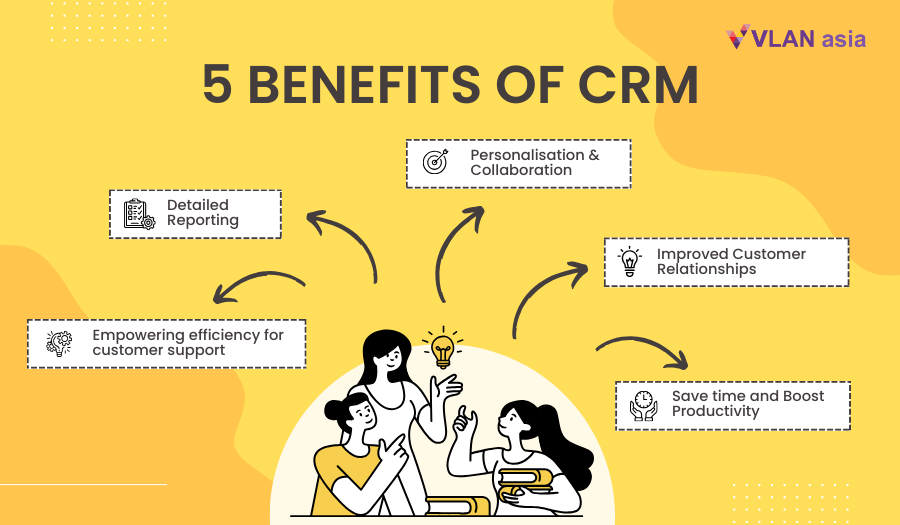
-
Improved customer relationships: With a CRM tool like Zendesk, companies can store and organise customer data through a centralised platform to build and maintain customer relationships. By having your customers' data, your support teams can understand the customer’s journey and deliver personalised customer interactions to make them feel valued.
-
Empowering efficiency for customer support: With Zendesk’s omnichannel features, businesses can easily communicate with customers and provide support across multiple channels such as Facebook, instagram, WhatsApp, Email and more.
-
Save time and boost productivity: Through Zendesk’s all-in one centralised, sales, support and marketing information, allows employees to save time by eliminating the need to log onto multiple platforms and provide easy access to customer data. With this, it strengthens internal communication among support teams to track progress and identify any problems.
-
Detailed Reporting: Zendesk has a lot to offer when it comes to robust reporting capabilities. The CRM system gives businesses a great overview into data insights and with this capability, users can identify trends, measure performance, make informed decisions by having access to centralised customer data, gain full visibility of sales performance and filter qualified leads.
-
Personalisation and collaboration: Zendesk CRM enables businesses to provide personalised experience for customers by tailoring landing page, site content based on the customer’s preferences. It also facilitates collaboration across different departments within organisation, allowing teams to work together efficiently.
Strategies for enhancing overall CX using Zendesk
According to Zendesk, creating a customer experience strategy is essential every business as it improves customer relationships over time. This strategy encompasses the view of customer experience, both online and offline. The view describes who your customers are, their pain points they’re experiencing along the customer journey and how you plan to address those issues.
Here are the following steps to consider when building a CX strategy:
-
Involve the entire company with your CX strategy framework: A CX strategy takes dedication and expertise from every department and not just those in consumer facing roles. As issues arise, it is important to involve various stakeholders to execute customer-centric initiatives.
-
Understand your audience: Understand what your audience value and where their pain points are along their journey with your company.
-
Create and map out your customer journey: Determine all points at which consumers encounter your brand and assess how well you are addressing their demands at each one.
-
Identify key metrics: determine which metrics will assist your team in measuring success and track progress towards your CX goals
-
Create a Feedback Loop: Establish a routine or habit for collecting feedback from customers at various stages of their journey.
-
Empower Your Employees: Equip employees with the tools and knowledge they require to deliver exceptional customer experience
-
Remember to continuously improve: Regularly review feedback and metrics to identify areas for improvement and make data-driven decisions.
Best Practices of CRM for all types of businesses
Utilise Efficient Ticket Management: A ticket management system can assist your support team in maintaining an organised customer conversations and data. We believe that Zendesk provides various tools to help you categorise and prioritise customer inquiries through conversation tagging, labels or custom fields. These tools, enables your support team to organise tickets effectively. It is also important to consider a ticketing system that acts as a central hub for your support team to track, monitor and prioritise questions, queries and concerns more efficiently. Ensure automation feature is present in the ticketing system whereby support teams can set up a streamline routing of tickets to the appropriate agent based on specific criteria such as a keyword or ticket type. An important reminder is to regularly review and update ticket statuses to ensure timely resolution and backlog. Zendesk offers powerful features such as tracking, service level agreement (SLAs) to effectively manage ticket statuses effectively.
Prioritise Response Time: The key for delivering exceptional customer service is to respond as quick as possible. It is highly recommended to establish clear Service Level Agreements (SLAs) for response times and ensure support teams strictly adhere to the requirement. Macros and predefined responses to standardise replies to common customer queries are the useful features that Zendesk offers. During peak periods, it is recommended to monitor agents’ workload and distributing tickets efficiently will assist in maintaining fast response times.
Efficient Customer Management: In order to provide a personalised customer experience, support teams must have comprehensive customer information at hand. With the right tools, such as Zendesk, your support team can maintain contact details, purchase history, and interaction history. Leveraging Zendesk CRM integrations allows your support team to centralise customer data and understand their interactions. With the right tools and mindset of a company, the process of implementing proactive outreach strategies based on customer data, automated follow-ups, or personalised recommendations can indeed enhance customer satisfaction and brand loyalty.
How can VLAN Asia help with your CRM journey?
VLAN Asia is a one-stop IT solutions provider that specializes in cloud solutions. With 18 years of experience, VLAN Asia has become a trusted end-to-end IT solutions provider for small, medium businesses (SMBs) and enterprise organizations across various industries and business models in Southeast Asia. We are the first Zendesk partner and reseller in Malaysia, active since 2017, and have used Zendesk ourselves since 2016.
What our customers say about us
Searching for the best CRM solution can be exhausting due to the numerous elements that must be considered. VLAN Asia consulting services does the guesswork for you and provides you with facts. By using structured methodology based on years of experience, we guide our clients through a formal process of business and technology assessment, process improvement, strategic planning, implementation, training, and post-implementation support.
Here are the following business needs that we provide consultation on:
- Business Continuity Strategy
- Ensuring service availability and designing recovery solutions
- Security Strategy
- Authentication, Internet connectivity, messaging connectivity
- Planning and implementing network architecture & services
- Migrating or upgrading customers to the latest technologies
- Identifying and Implementing disaster recovery solutions